IT Tips and Advice For Home Users and Businesses in Adelaide
As the leading IT support service provider, we not only offer consultancy and outsourcing services but also strive to provide our clients with valuable IT tips in Adelaide. Our team of experts stays up-to-date with the latest technological advancements and industry trends, allowing us to offer IT help and recommendations in Adelaide on how businesses can leverage IT to optimise their operations and achieve competitive advantage.
Our expert IT guidance in Adelaide go beyond just delivering technology solutions; we aim to empower telecommuting individuals and corporations by equipping them with the best Adelaide tech tips they need to succeed in the digital age. From IT best practices Adelaide to optimising cloud infrastructure, we cover a wide range of technology advice Adelaide has to offer to help our clients make informed decisions and maximise the value of their IT investments.
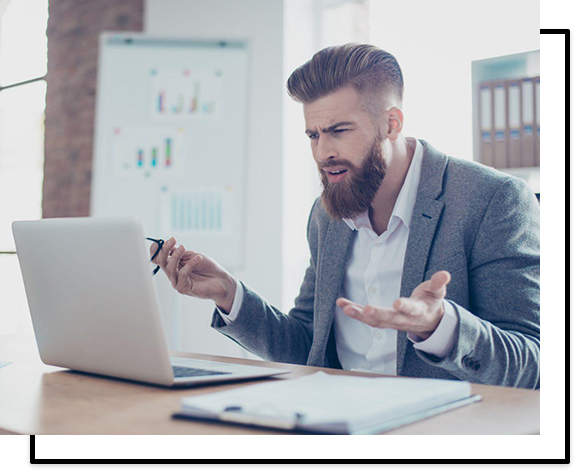
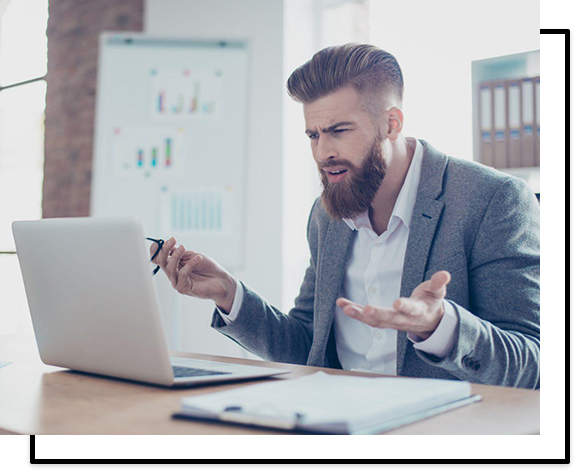
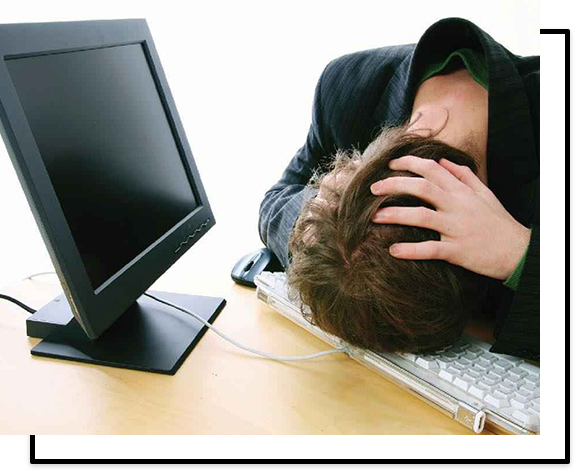
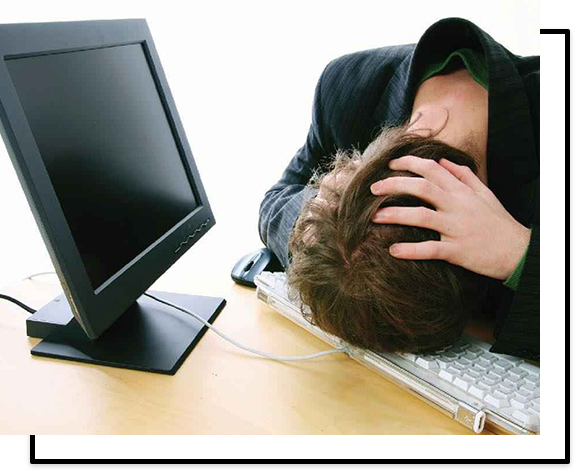
Lagging PC
The lagging of PCs or slower than usual computer start-up time are common complaints among home PC users. Home user complaints about computer lag are the most common, while computers are essential for almost every industry. Although the reason can be simple, lack of knowledge makes the work difficult.
What causes your home computer to run slowly, and how can you improve it?
Running too many processes at once
One common cause of a slow-running home computer is having too many unnecessary concurrent processes open simultaneously. Each process consumes valuable system resources, including memory and processing power. This can significantly slow down your home computer's performance.
To improve this, you should limit the number of background processes you have open at once.
A virus may have infected your system
Another possible cause of a slow-running computer is a virus or malware infection. A virus or malware infection can impact the performance of your computer by consuming resources, causing system slowdowns, and disrupting normal operations.
To improve this, you can: regularly scan your computer for viruses and malware using reputable antivirus software, keep your operating system and applications up to date with the latest security patches, and avoid clicking on suspicious links or downloading files from untrusted sources.
Slow system drive
Computers utilising Hard Disk Drives (HDD) as their main system drive and show sluggish performance, especially over time or if utilising High Capacity/High Density drives (over 1 Terabyte). All computers should now only use Solid State Drives (SSD) for their system drive. At IDSN we provide a complete end-to-end SSD Upgrade service for most computer types.
Not enough RAM (random access memory)
Insufficient RAM can also be a contributing factor to a slow-running computer. When the computer doesn't have enough RAM, it may struggle to handle multiple tasks and applications simultaneously.
To improve this, you can: consider upgrading your computer's RAM to a higher capacity, close unnecessary background programs and processes to free up memory, and optimize your system settings to prioritize memory usage for important tasks.


PC doesn't boot up or takes a long time to boot up
The problem of a PC not booting up or taking a long time to boot up can be frustrating for users and may hinder productivity. It is important for IT support teams to be able to troubleshoot and resolve these issues promptly.
Why does my PC take a long time to boot up, and how can I resolve this issue?
Corrupted hard drive
When troubleshooting slow boot-up times on a PC, one possible cause to consider is a corrupted hard drive. A corrupted hard drive can result in slower boot-up times as the system struggles to retrieve and process data.
To resolve this, the first step is to run a disk check on the hard drive to identify any errors or bad sectors. If errors or bad sectors are found, the next step would be to attempt a repair using disk repair utilities or by reformatting the hard drive.
Unnecessary start up programs
Another common cause for slow boot times is the presence of unnecessary start up programs. These are programs that automatically launch when the computer starts up, consuming valuable resources and slowing down the boot process.
To resolve this issue, IT support teams can help users identify and disable unnecessary start up programs through the system's Task Manager or by using specialised software tools.
Outdated or incompatible device drivers
Another cause for slow boot times can be outdated or incompatible device drivers. Device drivers are essential for the proper functioning of hardware components in a PC. If these drivers are outdated or incompatible, it can lead to extended boot times.
To resolve this issue, IT support teams should ensure that all device drivers are up to date and compatible with the PC's operating system. You can update your device drivers by visiting the manufacturer's website or using driver update software.
These are just some of the reasons why a PC may slow down or take a long time to boot up, and there can be various other factors as well. In case these aren't the reason, then you can contact us for IT support and advice. We are there to help you out with the best tech insights Adelaide has to offer.

