

What to Keep an Eye Out for in Phishing Attacks?
You've probably heard of phishing attacks if you've spent enough time online. The first phishing attack took place in 1995 when a compromised Windows application called AOHell stole people's passwords and used algorithms to generate randomized credit card numbers.
Since then, phishing attacks have become much more sophisticated, and many businesses have been targeted.
Here are the most common phishing attacks to be aware of:
- Spear Phishing
It is an attack that is directed at a particular section or entity within a company.
Things to keep an eye out for include:
Requests from individuals in other departments or requests that appear to be outside of the scope of the normal job function.
Links to documents on shared drives, such as Dropbox, Office 365 applications, and Google Suite, should be avoided. The links may lead you to malicious links.


Documents requiring a client username and password may be an attempt by a cyber hacker to steal your data.
Clicking on a link from a "famous" website is not a good idea. Instead, use your browser to access the website. This way, you can be certain that you'll be successful.
2. Large-Scale Campaigns
This type of attack occurs when a cyber hacker transmits a large number of phishing emails from a fictitious corporate entity to a large number of people. Typically, the email will prompt the user to enter credit card information or employee credentials. This type of attack is based on their email spoofing abilities and a sense of urgency. Nevertheless, these email accounts are not always flawless, although there are a few red flags to look out for:
Is the information provided credible? Look for misspellings or a sender email address with the incorrect domain.
Examine the logos to see if they appear fake or out of place.
Emails with a small number of words and a large image should be double-checked.
3. Pretexting
This tends to involve a hacker attempting to gain access via a channel other than email, such as voicemail. Typically, the attacker will leave a message stating that they will send you an email, but that the email will most probably contain malicious links that will infect your computer. If a webpage or email does not appear to be legitimate, leave immediately! All humans make mistakes, but strange grammar errors are a good indicator that the email appears to contain malware.
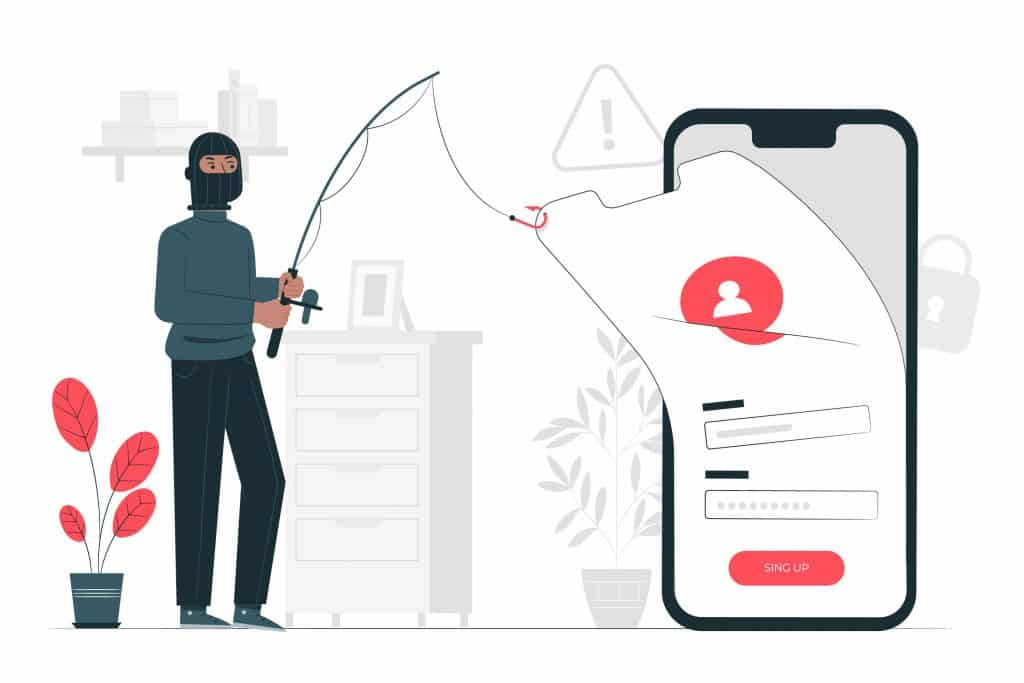
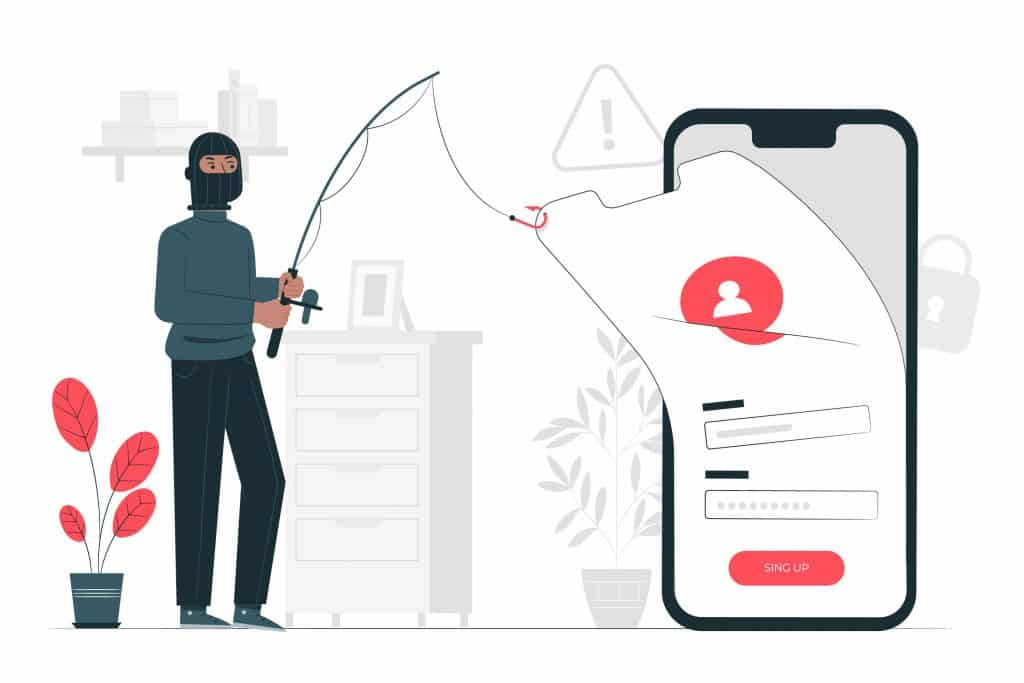
4. Whaling
This type of attack is aimed at top officials or other high-profile targets within a company. These attacks sought to gain access to an industry's platforms or financial data. Things to keep an eye out for include:
If a senior executive hasn't ever contacted you before, proceed with caution.
Make sure the proposal appears normal and is sent from just a work email address rather than a personal email address.
If the request appears to be urgent, it may come at a high cost if it is a forgery. To confirm authenticity, we suggest sending emails or trying to call the individual directly.
You and your organization could be saved from cybercrime if you double-check with the sender. Finally, educate yourself and others about phishing. Click to find out computer technician services in Adelaide. The more you understand phishing scams, the simpler it is to detect and avoid them. If you want to know and understand more about phishing attacks, schedule a free consultation, for Corporate IT Services, with us here at IDSN.

