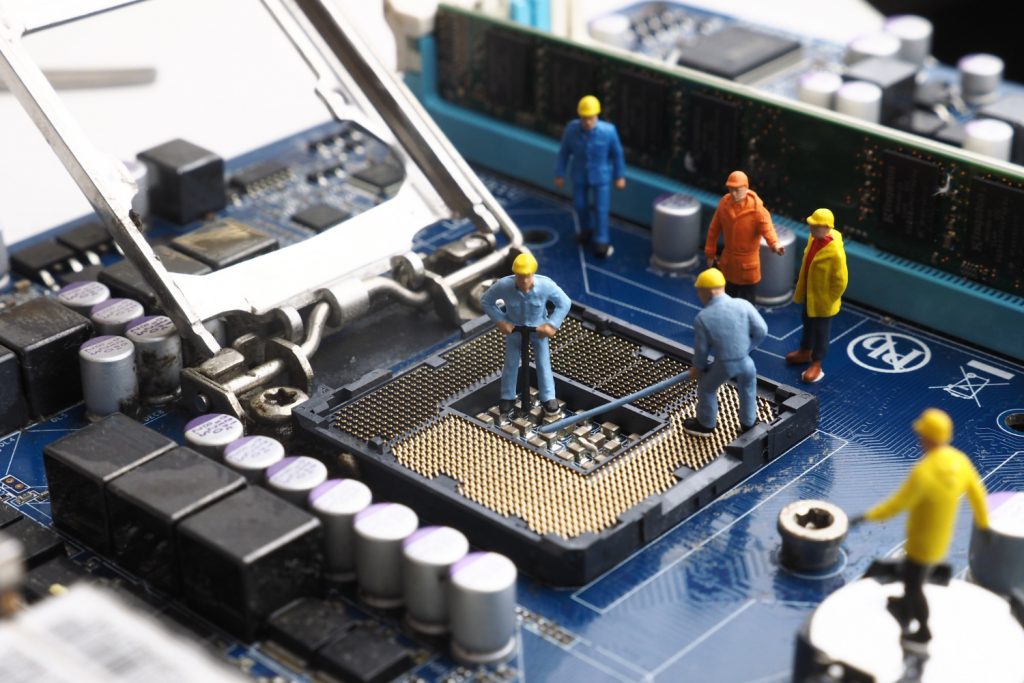
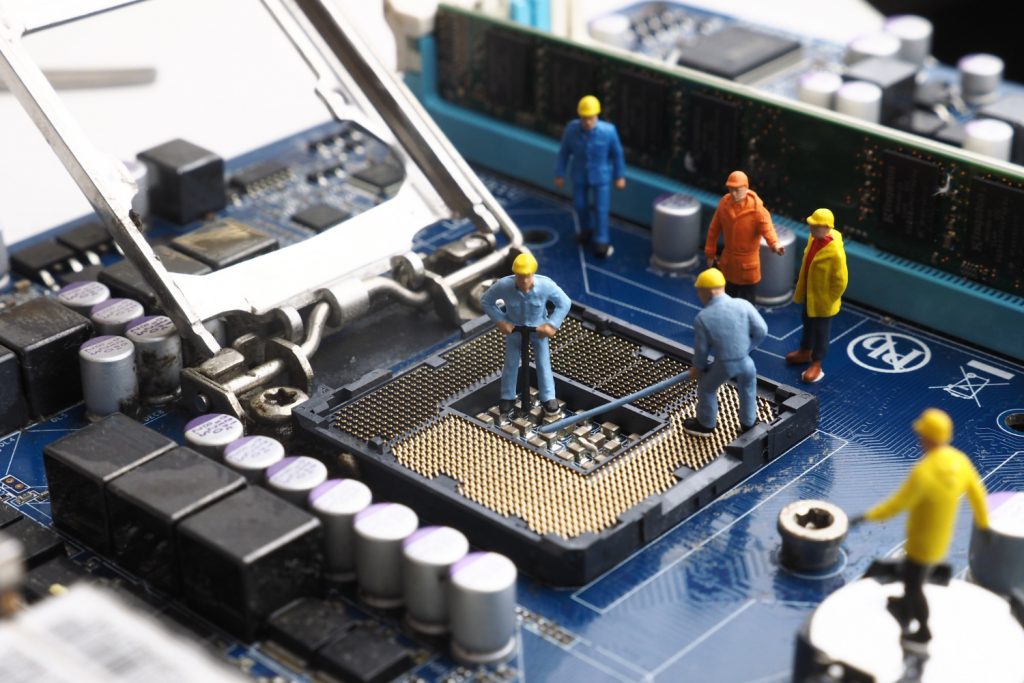
How do I Fix My Computer? Top Proven Ways!
With the advent of technology, everything has switched. Even traditional modes of work and marketing have shifted to digital forms of marketing.
Nowadays, many people rely on computers to make a living, so maintaining and caring for their computers should be their first priority. Because if something were to happen to their PC, it would interfere with their work and pose a risk.
This is typically true for people who work in the technology or IT industries. Even if you work in an office where computers are used for most of your job, having a problem with one of them would be pretty tedious and occasionally irritating.
Therefore, it's essential to keep your computer running smoothly at all times so that you won't need to get it fixed. So you must take precautionary measures and follow the steps below. This way, you will have a handy repair guide, and you won't have to search, “How to fix my computer?”
Let us look at some of the ways how you can avoid having computer repair problems:
Turn Off The Computer When Not Needed:
People frequently develop the habit of leaving the computer on in power-saving mode after they are finished with a task and are no longer using it to protect the battery. It is never a good idea to do this because it will negatively impact the performance of your computer.
Computer Maintenance:
Dust and other debris can enter your computer's system and damage hardware through overheating. This can happen when the device is left exposed to the elements. It is important to clean your machine with the proper equipment to avoid having to repair expensive hardware in the future. Don't spill anything else on your PC, such as food or drink. As keyboards are extremely sensitive, you run the risk of doing significant harm if you spill water or any other beverage on them.
Have a Backup in Hand:
Accidents can occur at any time and are unpredictable. You can never predict when your device will get damaged and you have to run to “computer technician near me.” Therefore, it's crucial to make a copy of any crucial computer files and papers. Although most people use them for work-related tasks, they do tend to store essential files and data on them. If you don't back up your important files, you run the risk of losing them if your computer breaks down and you take it to a specialist.
Do Not Charge Excessively:
Over time, prolonged charging of your computer could lead to serious issues that require computer repair. It is crucial to preserve battery life as our dependence on wireless technology grows. When the computer battery is down to 50% capacity, you must plug in the battery charger. If you overload your computer, which might happen if you charge it needlessly, the quality and performance of the device will suffer.
Install a Virus or Anti-spyware Program:
Spyware monitors a user's online activities and gathers data about surfing preferences without the user's knowledge. Malware refers to harmful software that can harm computers. Additionally, there are software tools that log keystrokes, leaving the user open to hackers. Malware and anti-spyware programs shield you from these dangers.
Try to Change Your Password Frequently:
You won't believe this, but updating your computer password is one of the essential stages in keeping it in good working order. People often save their credit card information, critical codes, and other crucial information on the computer. Password security is important because weak passwords make it easier for thieves to steal your data. You should always use a strong password that is difficult to guess, and you should avoid using the same password across multiple accounts.
Final Words
Maintaining excellent condition increases the internal and external lives of your computer. A little preventive maintenance could shield you from issues with your computer's operating system, CPU, or battery, such as those caused by bugs. Consequently, you can prevent computer issues by simply following these suggestions.

