Blog Page
Maximising Your Computer's Lifespan:
Adelaide's Guide to Prolonged Hardware Health
Maximising Your Computer's Lifespan:
Adelaide's Guide to Prolonged Hardware Health


As technology continues to advance, our dependence on computers for both personal and professional tasks has significantly increased. With this reliance comes the need to ensure that our computer hardware remains in optimal condition for as long as possible. In this hardware maintenance guide, we will explore various strategies and best practices for maximising computer lifespan in Adelaide, allowing you to get the most out of your investment and minimise the need for costly upgrades or replacements. From proper maintenance to smart usage habits, we will cover everything you need to know to prolong the health of your computer hardware. Whether you're a casual user or a dedicated professional, these tips will help you keep your computer running smoothly for years to come.
Understanding the Importance of Hardware Lifespan
Adelaide's unique climate presents specific challenges for computer hardware maintenance. The city experiences hot and dry summers, which can lead to increased dust accumulation within computer systems. Dust can clog fans and vents, causing overheating and potential hardware damage. Additionally, Adelaide's coastal location exposes computers to salt air, which even in minute amounts, can corrode internal components over time.
Proper care, maintenance, and regular cleaning are essential to combat these environmental factors and prolong the lifespan of your computer. Investing in quality cooling systems and ensuring proper airflow can help mitigate the impact of Adelaide's climate on your computer hardware. Furthermore, timely upgrades and component replacements tailored to Adelaide's specific environmental considerations can significantly extend the longevity of your computer.
In the following sections, we will delve into the best practices for maintaining and upgrading your computer in Adelaide's unique climate, ensuring Adelaide computer longevity.
Choosing the Right Hardware for Adelaide's Conditions
When selecting hardware suitable for Adelaide's climate, it's crucial to consider components that can withstand temperature variations and humidity. Here are some key factors to keep in mind:
1. Cooling Systems:
Opt for hardware with robust cooling systems that can effectively dissipate heat, especially during Adelaide's hot summers. Look for CPU coolers, case fans, and GPU cooling solutions designed to handle higher temperatures.
2. Dust Filtration:
Choose components with dust filters to prevent the accumulation of dust, which is particularly prevalent in Adelaide's dry climate. Dust buildup can impair heat dissipation and lead to hardware malfunctions.
3. Corrosion-Resistant Materials:
Prioritise components made from materials resistant to corrosion, such as anti-corrosive coatings on circuit boards and connectors. This is crucial for combating the effects of salt air in Adelaide's coastal location.
4. Humidity Tolerance:
Consider components that are designed to operate effectively in varying humidity levels. Look for moisture-resistant coatings and seals on sensitive components to protect them from Adelaide's humidity fluctuations.
By paying attention to these factors when selecting computer hardware, you can extend your hardware health in Adelaide, ultimately prolonging the lifespan of your computer system.
Proper Maintenance Routines for Adelaide Users
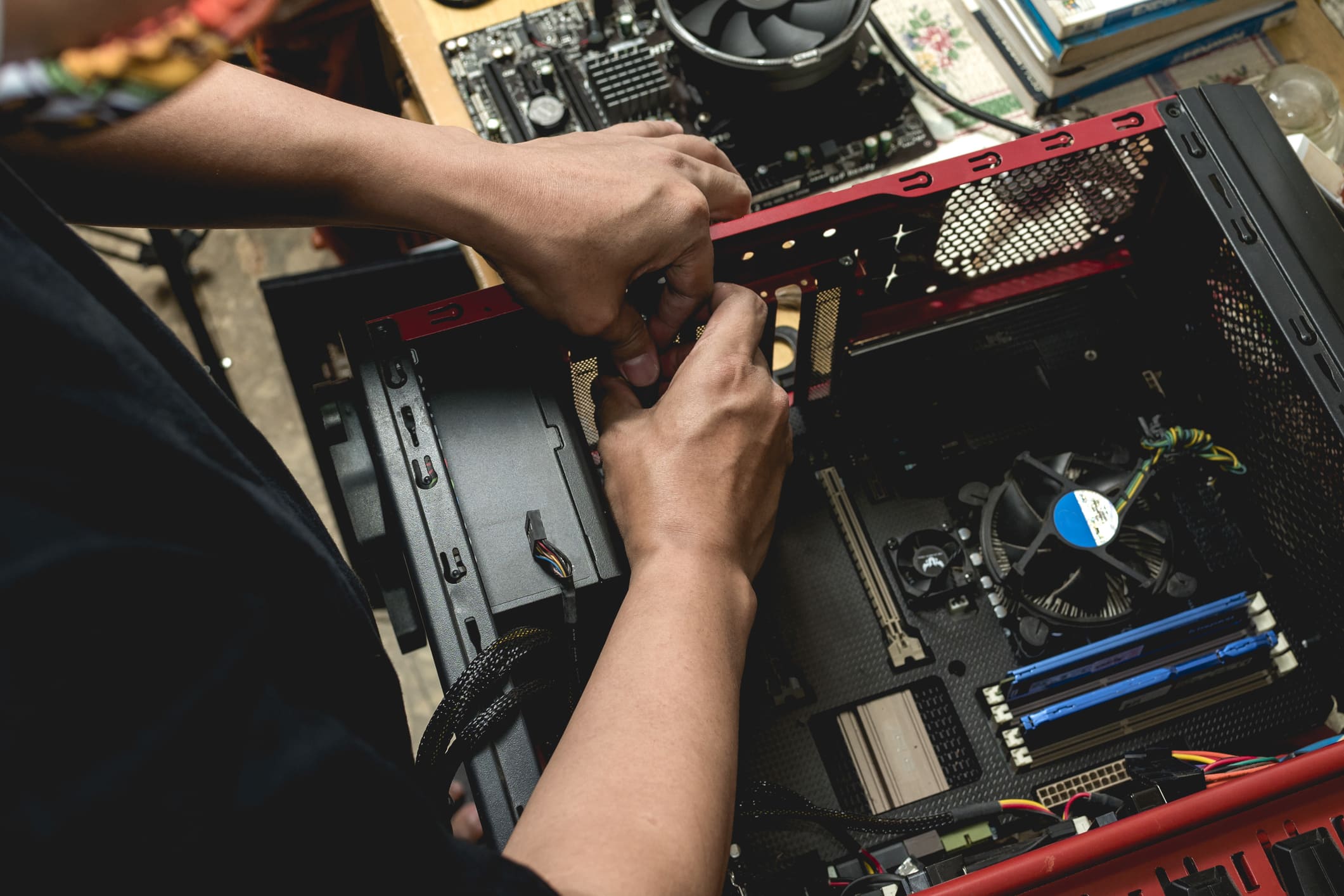
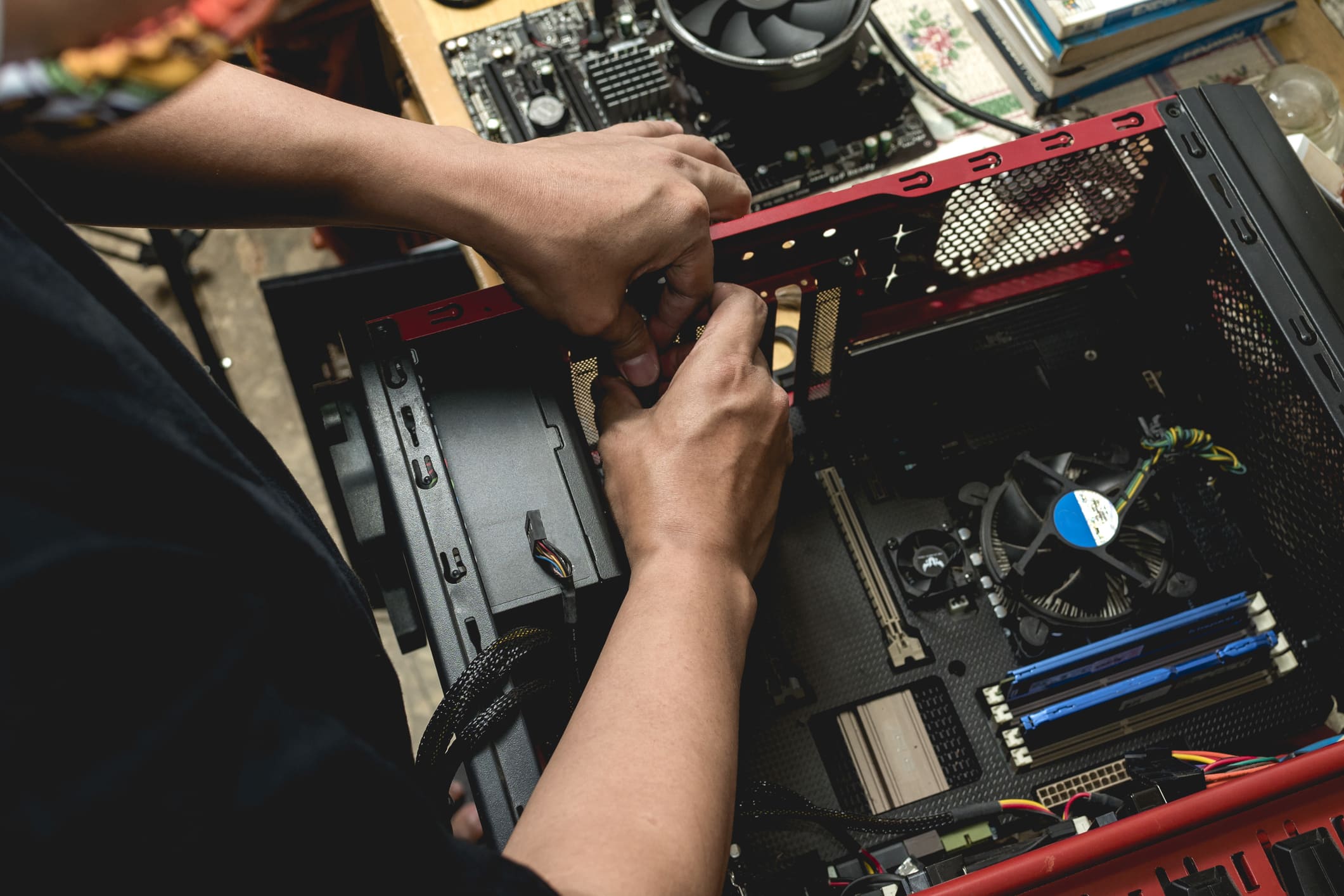
When it comes to maintaining your computer in Adelaide's unique climate, a proactive approach is key to ensuring the longevity of your hardware. Regular maintenance routines tailored to specific environmental challenges can significantly impact the performance and lifespan of your system.
1. Implementing Regular Cleaning and Inspections
Regular cleaning and inspections are essential for combating the impact of dust and salt air on your computer hardware. Develop a schedule for cleaning your computer components, including fans, vents, and filters. Use compressed air to carefully remove dust buildup, paying particular attention to areas prone to accumulation.
In addition to cleaning, conduct regular inspections to check for signs of corrosion or dust-related issues. Look for any discolouration or buildup on circuit boards, connectors, and other sensitive components. Addressing these issues promptly can prevent long-term damage and ensure the continued functionality of your hardware.
2. Optimising Airflow and Ventilation
Given Adelaide's hot and dry climate, optimising airflow and ventilation within your computer system is crucial. Position your computer in a well-ventilated area and consider using additional fans or airflow-enhancing accessories to promote effective heat dissipation.
Furthermore, consider the layout of your computer components to maximise airflow. Proper cable management and component placement can contribute to improved ventilation, reducing the impact of heat and dust on your hardware.
3. Monitoring Temperature and Humidity Levels
Invest in temperature and humidity monitoring tools to keep track of environmental conditions in the vicinity of your computer. By staying aware of temperature fluctuations and humidity levels, you can take proactive measures to safeguard your hardware.
If the monitoring tools indicate unfavourable conditions, consider implementing additional cooling solutions or humidity control measures to maintain a stable environment for your computer.
4. Establishing Timely Upgrades and Replacements
Stay informed about the latest advancements in hardware technology and consider timely upgrades or replacements to adapt to evolving environmental challenges. Upgrading to components with enhanced dust resistance, improved cooling efficiency, and corrosion-resistant materials can significantly contribute to prolonging your computer's lifespan in Adelaide's climate.
5. Engaging Professional Maintenance Services
Engaging professional maintenance services can also be beneficial, especially for thorough cleanings and component inspections. Consider consulting with a reputable computer maintenance provider to ensure that your hardware receives the specialised Adelaide climate-friendly hardware care it needs to withstand the local environmental conditions.
Adhering to these maintenance routines and proactive measures can effectively mitigate the impact of Adelaide's unique environmental challenges on your computer hardware, ensuring optimal performance and longevity.
Optimising Power Management for Energy Efficiency
In addition to maintaining and upgrading your computer hardware to withstand Adelaide's unique climate, optimising power management is essential for energy efficiency. Implementing strategies to reduce energy consumption while maximising performance not only benefits the environment but also contributes to cost savings. Here are some Adelaide computer care tips for configuring power settings:
1. Utilise Power-Saving Modes
Take advantage of the power-saving modes available in your operating system and hardware. Set your computer to enter sleep or hibernate mode during periods of inactivity to conserve energy. Adjust the power settings to optimise performance while minimising energy usage, striking a balance that aligns with Adelaide's energy demands.
2. Consider Renewable Energy Sources
Given the focus on sustainability and environmental consciousness in Adelaide, consider powering your computer with renewable energy sources. Explore options such as solar panels or wind energy to reduce your reliance on traditional power grids and minimise your carbon footprint.
3. Monitor Energy Consumption
Use energy monitoring tools to track the power consumption of your computer system. By gaining insights into how much energy your hardware consumes, you can identify areas for improvement and make informed decisions to optimise power usage without compromising performance.
4. Configure Adaptive Power Management
Many modern hardware components offer adaptive power management features that dynamically adjust power consumption based on workload. Take advantage of these features to optimise energy efficiency without sacrificing performance, aligning with the sustainable energy goals of Adelaide.
5. Implement Timed Shutdowns
Consider scheduling automatic shutdowns for your computer during periods of low activity, such as overnight. By powering off your system when it's not in use, you can effectively reduce energy consumption and contribute to the overall energy conservation efforts in Adelaide.
Integrating these power management strategies into your computer usage habits can reduce energy consumption while maintaining optimal performance, aligning with Adelaide's emphasis on environmental sustainability and energy efficiency.
Managing Software for Longevity and Stability


In addition to the physical maintenance and optimisation of computer hardware, the role of software updates and maintenance in extending the lifespan of your system cannot be overlooked. Regular software updates and proper maintenance are crucial for ensuring the stability and performance of your computer in Adelaide's climate.
1. Importance of Software Updates
Keeping your operating system, drivers, and applications up to date is essential for addressing security vulnerabilities, improving compatibility with new hardware components, and enhancing overall system performance. By installing the latest updates and patches, you can safeguard your hardware from potential security threats and ensure that your system operates efficiently in Adelaide's unique environmental conditions.
2. Strategies for Optimising Software Performance in Adelaide's Climate
Adelaide's climate can impact software performance due to temperature and humidity fluctuations. To mitigate these effects, consider the following computer longevity strategies for Adelaide users:
Utilise Performance-Enhancing Software:
Explore software solutions designed to optimise system performance in varying environmental conditions. These tools can help manage temperature and power consumption, ensuring that your software operates efficiently in Adelaide's climate.
Implement Temperature Monitoring Software:
Utilise software that provides real-time monitoring of internal temperatures to prevent overheating and optimise cooling mechanisms. By staying aware of temperature fluctuations, you can proactively address any adverse effects on software performance.
Conduct Regular Software Maintenance:
Similar to hardware maintenance, establish a routine for software maintenance. This includes disk defragmentation, cleaning up temporary files, and ensuring that applications are running smoothly. By keeping your software in optimal condition, you can mitigate the impact of Adelaide's climate on performance.
Adhering to these software maintenance and optimisation strategies in conjunction with hardware maintenance will contribute to the longevity and stability of your computer system in Adelaide's climate.
Effective Backup Solutions for Data Security


Data backup is an essential aspect of mitigating the risks associated with hardware failure, especially in a climate like Adelaide's. Due to the potential environmental challenges, such as temperature fluctuations and humidity levels, the importance of reliable backup solutions cannot be overstated.
1. Importance of Data Backup
Backing up your data is crucial for protecting against potential hardware failures that could lead to data loss. Whether it's due to extreme temperatures, power surges, or other environmental factors, having a backup ensures that your valuable information remains accessible and secure.
2. Recommendations for Reliable Backup Solutions
Implementing a robust backup strategy involves utilising reliable backup solutions that align with Adelaide's climate and environmental conditions. Consider the following recommendations for establishing effective data backup measures:
Cloud-Based Backup Services
Explore cloud-based backup services that offer secure and scalable data storage options. Cloud backup solutions not only provide off-site data protection but also offer the flexibility to access and restore your data from anywhere, mitigating the impact of local environmental challenges on data security.
Utilise External Storage Devices
Incorporate external storage devices such as external hard drives or solid-state drives for local data backups. These devices offer quick and convenient backup options, allowing you to safeguard your data against potential hardware failures resulting from Adelaide's climate-related factors.
Automated Backup Processes
Implement automated backup processes to ensure regular and consistent data backup. Utilise backup software that enables scheduled backups of your files, applications, and system settings, providing an additional layer of protection against unexpected data loss incidents.
Redundant Backup Solutions
Consider implementing redundant backup solutions by creating multiple copies of critical data. This dual-layered approach can involve utilising both cloud-based and local storage backups, offering enhanced data redundancy and resilience in the face of environmental challenges.
By adhering to a comprehensive backup strategy that incorporates these reliable solutions, you can safeguard your data against potential hardware failures and environmental impacts, ensuring data security and accessibility in Adelaide's climate.
3. Implementing Disaster Recovery Plans
Understanding the significance of disaster recovery planning in Adelaide's climate is essential for mitigating the potential consequences of unforeseen events. A well-structured disaster recovery plan can facilitate the swift restoration of your computer system and data in the event of hardware failures, environmental hazards, or other disruptive incidents.
Assessing Potential Risks
Conduct a comprehensive assessment of potential risks and vulnerabilities that could affect your computer system in Adelaide's climate. Consider factors such as extreme weather events, power outages, and environmental fluctuations to identify critical areas for disaster recovery planning.
Establishing Redundant Systems
Consider establishing redundant systems and failover mechanisms to ensure continuity in the face of hardware failures or environmental disturbances. Redundancy measures can include auxiliary power sources, backup hardware components, and alternate data access methods to minimise downtime during adverse conditions.
Documenting Recovery Procedures
Create detailed documentation outlining the step-by-step procedures for system and data recovery in various scenarios. Documenting recovery protocols, data restoration processes, and hardware replacement guidelines can streamline recovery efforts and facilitate a prompt reactivation of your computer system.
Testing and Regular Updates
Regularly test and update your disaster recovery plans to validate their effectiveness and relevance in Adelaide's evolving climate conditions. Conduct simulated recovery drills to identify potential gaps and refine the disaster recovery strategies to ensure readiness for any unforeseen events.
Upgrading Strategically for Extended Lifespan
To ensure that your computer system in Adelaide continues to meet your performance expectations and remains compatible with evolving software requirements, it's important to proactively identify when hardware upgrades are necessary. Consider the following guidelines for assessing and determining hardware upgrade needs:
1. Performance Assessment:
Regularly evaluate your computer system's performance to gauge its responsiveness, speed, and efficiency. If you notice a significant decrease in performance for tasks such as software launches, multitasking, or data processing, it may be indicative of the need for hardware upgrades.
2. Compatibility Checks:
Stay informed about the latest software and application requirements to assess your system's compatibility. If newer software versions or applications demand higher hardware specifications that your current system does not meet, it's an indication that hardware upgrades might be necessary.
3. Utilisation of System Resources:
Monitor the usage of system resources such as CPU, memory, and storage. If your system consistently operates near its maximum capacity, it may be time to consider hardware upgrades to accommodate increased resource demands.
4. Technological Advancements:
Keep abreast of technological advancements in hardware components, particularly about processors, memory modules, and storage devices. If newer hardware technologies offer significant performance and efficiency improvements, it may be beneficial to plan for strategic hardware upgrades.
Cost-Effective Hardware Upgrades for Prolonging Computer Lifespan


When considering hardware upgrades for your computer system in Adelaide, it's essential to identify cost-effective solutions that can extend the lifespan of your system. Here are some suggestions for cost-effective hardware upgrades:
1. Memory Upgrade:
Increasing the amount of system memory can significantly improve multitasking capabilities and overall system responsiveness. Upgrading to higher-capacity RAM modules can often be a cost-effective way to enhance system performance.
2. Solid-State Drive Installation:
Replacing traditional hard disk drives with SSDs can provide faster boot times, quicker application launches, and improved data transfer speeds. Upgrading to an SSD, even if it's used to supplement existing storage, can be a cost-effective performance enhancement.
3. Graphics Card Upgrade:
If your computer system is used for graphic-intensive tasks such as gaming or design work, consider upgrading the graphics card to improve visual performance without needing a complete system replacement.
4. Cooling Solutions:
Upgrading cooling components, such as fans or heat sinks, can help maintain optimal operating temperatures, prolonging hardware lifespan in Adelaide.
Environmental Considerations and Protection Measures
There are also a lot of environmental factors to consider whenever you want to prolong the lifespan of your computer. There’s dust that can accumulate over time, moisture that can cause moulds, and power surges that are inevitable. So here are some protective measures to help mitigate or prevent the damage:
1. Safeguarding Against Dust
Adelaide's climate can pose challenges in terms of dust accumulation, which can have detrimental effects on computer hardware. To safeguard your system against dust, consider the following protective measures:
Regular Cleaning:
Implement a regular cleaning schedule for your computer system to remove dust and debris that may accumulate on internal components. Use compressed air to carefully blow out dust from vents, fans, and heatsinks to prevent overheating and potential damage.
Filtered Air Intake:
Install dust filters on intake fans to minimise the amount of dust entering your system. This can significantly reduce the risk of dust buildup on sensitive hardware components.
Enclosed Case Design:
Choose computer cases that feature a design with dust-resistant features such as removable dust filters and positive air pressure systems, which can help in minimising dust ingress.
2. Protection Against Moisture
Adelaide's climate can also experience fluctuations in humidity levels, which can pose risks to computer hardware. To protect your system from moisture-related damage, consider the following measures:
Climate-Controlled Environment:
Maintain a controlled environment for your computer system to regulate humidity levels. Use dehumidifiers in areas where excessive moisture is a concern to prevent condensation and moisture buildup within the system.
Silica Gel Packs:
Place silica gel packs inside computer cases or storage areas to absorb excess moisture and maintain an optimal humidity level within the system.
Waterproof Storage:
Store sensitive hardware components and backup devices in waterproof containers or storage solutions to protect them from potential water damage in case of unforeseen events.
3. Mitigating Power Surges
Adelaide's climate can be susceptible to power surges due to electrical storms and fluctuations. It's important to implement protective measures to safeguard your computer system from potential power surges:
Surge Protectors:
Install surge protector power strips to safeguard your computer and peripheral devices from sudden voltage spikes. Choose surge protectors with built-in protection for Ethernet and coaxial connections for comprehensive coverage.
Uninterruptible Power Supply:
Consider investing in a UPS system to provide backup power and surge protection during electrical outages or fluctuations. A UPS can also ensure a safe shutdown of your system in the event of a power loss.
Professional Maintenance Services in Adelaide
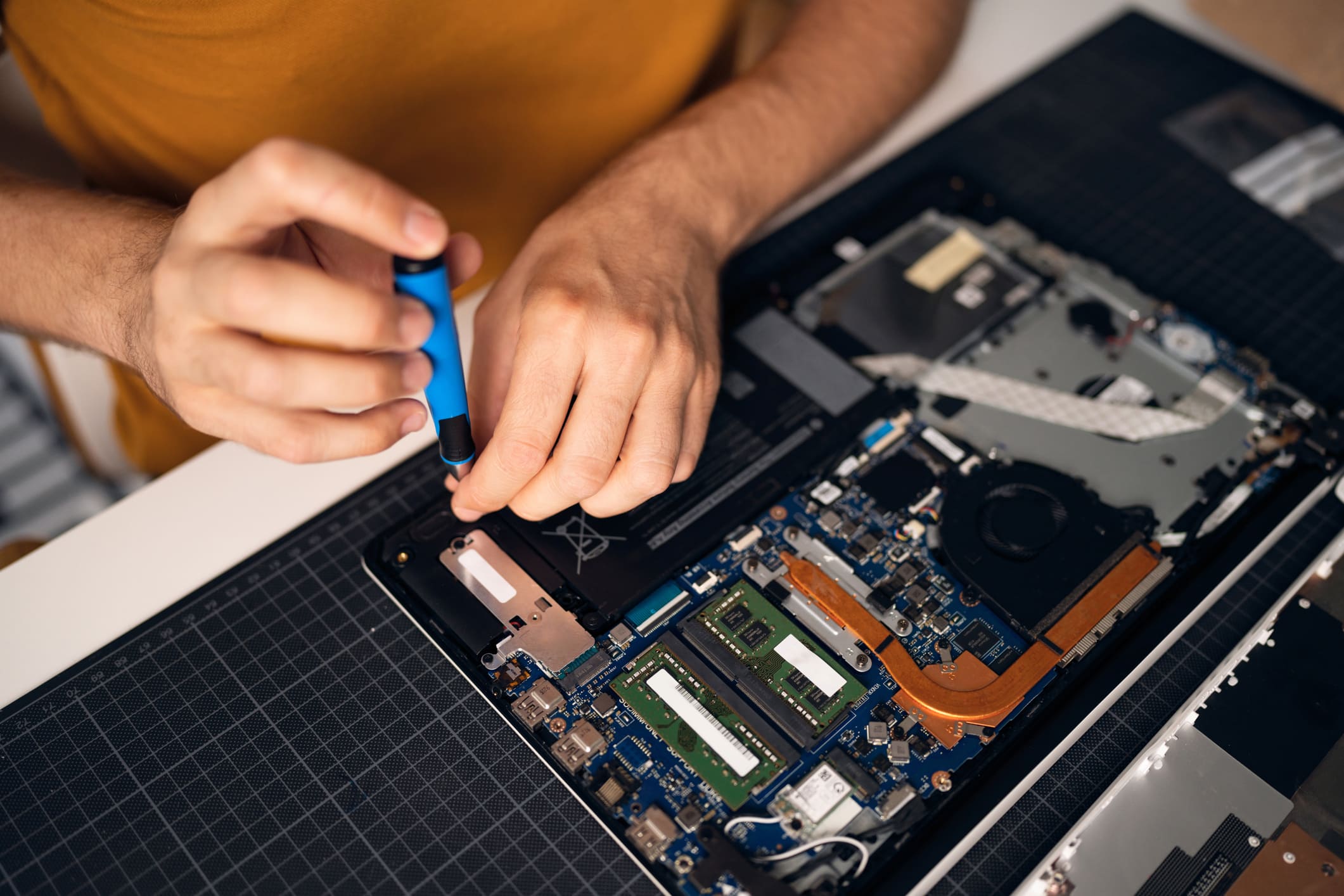
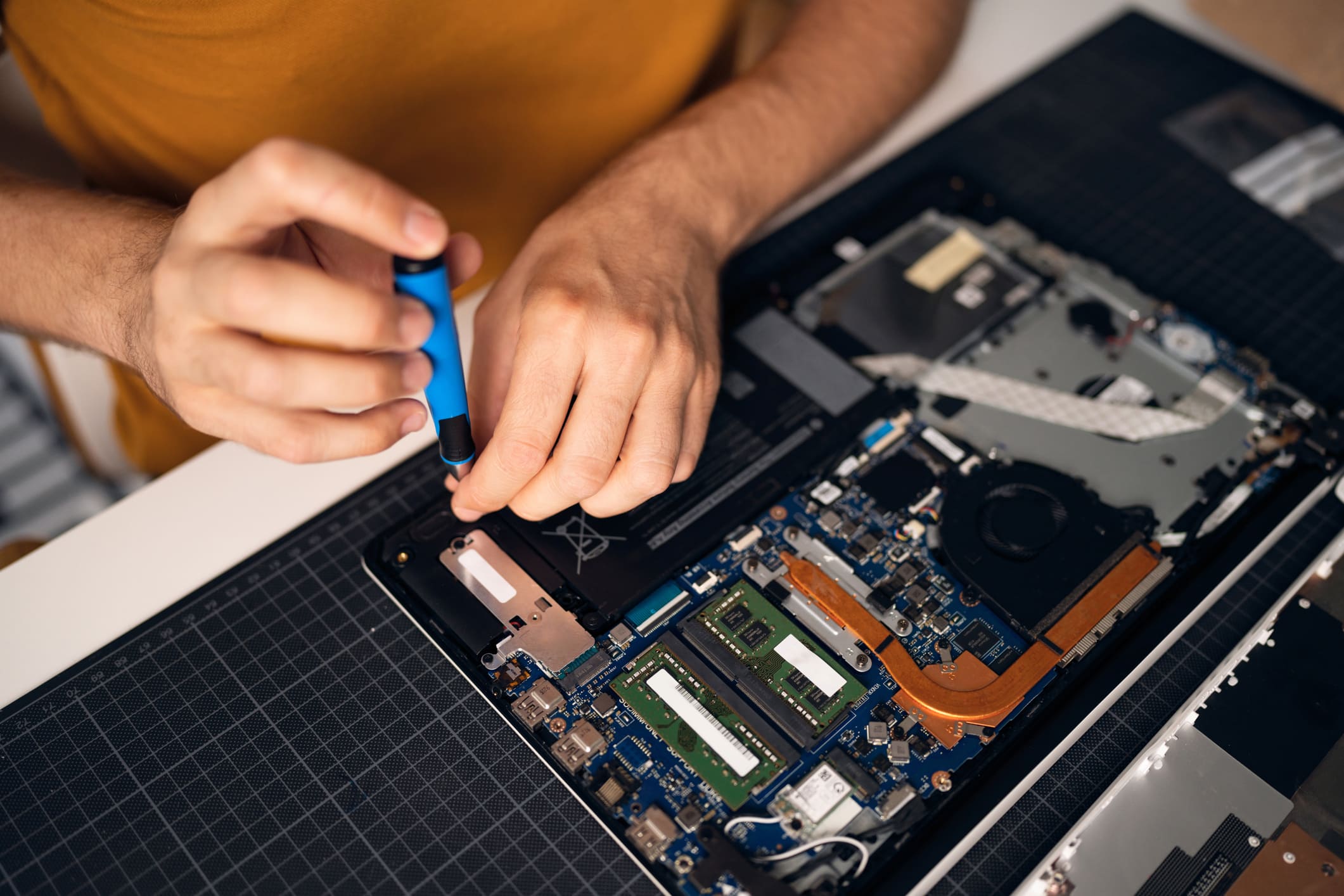
When it comes to maintaining and upgrading the hardware components of your computer system in Adelaide, seeking professional assistance can offer numerous benefits. Professional maintenance services in Adelaide provide expertise and specialised knowledge to ensure that your hardware upgrades are handled with precision and care. Here are some key benefits of seeking professional assistance for hardware maintenance and upgrades:
1. Customised System Optimisation
Seeking professional assistance for hardware maintenance and upgrades in Adelaide can provide tailored solutions to optimise your computer system. Professional technicians can assess your specific usage requirements and recommend customised upgrades to enhance your system's performance. Whether it's optimising computer performance in Adelaide for gaming or recommending specialised cooling solutions for intensive design work, personalised hardware upgrades can prolong the lifespan of your computer while meeting your productivity needs.
2. Proactive Monitoring and Maintenance
In addition to periodic hardware upgrades, implementing proactive monitoring and maintenance routines is crucial. Professional maintenance services in Adelaide can offer ongoing system monitoring to identify potential issues before they escalate. From monitoring resource utilisation to conducting regular hardware diagnostics, proactive maintenance can help prevent premature hardware failures and ensure consistent system reliability.
3. Warranty and Support Considerations
When upgrading hardware components, considering warranty coverage and post-upgrade support is vital. Professional maintenance services can provide access to high-quality, warranty-backed hardware upgrades, offering peace of mind against potential defects or failures. Additionally, having access to responsive support for newly upgraded components can be valuable in addressing any post-upgrade concerns or optimisation needs.
Seeking Reliable IT Support in Adelaide?
When it comes to ensuring the longevity and optimal performance of your computer system in Adelaide, it's crucial to have a dependable IT support service provider. IDSN is a leading IT support company in Adelaide, known for its expertise in hardware maintenance and upgrades. By partnering with IDSN, you can benefit from our specialised knowledge, proactive maintenance, and access to high-quality, warranty-backed hardware upgrades to ensure the longevity and optimal performance of your computer system
For more Adelaide computer upgrade advice and information, visit https://idsn.com.au/ or call us on 08 7221 2641.

